
This image was retrieved from Pixabay, which I strongly recommend as a great place to find a wide variety of copyright friendly images.
The alltime posts list...
|
|

|
|
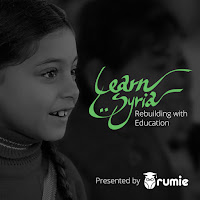 This fall, they've launched the #LearnSyria campaign to support education for children in Syrian refugee camps.
This fall, they've launched the #LearnSyria campaign to support education for children in Syrian refugee camps. | Here is our list of top posts for October. Thanks for your continued support! | ||
|
Keyboarding tools on the web to support CC stds! Your French Teacher Says "Show Your Work" - M. Stampfl guest post Integrating STEM with Physical Education Chromebooks in 7th grade Lots of apps, tons of resources: how to understand.. Raising Student Trust in the Classroom, guest post by Monica Stampfl Ed Apps and Common Core: Five things learned Using a Chromebook Offline Technology as a Tool for Formative Assessment Using Mind-mapping Tools |
 |
| Top Posts |


Freetech4teachers - many excellent instructions and info on a multitude of free tools
Edutopia - wide variety of edtech and teaching strategies, tips, how to's
Catlin Tucker – Blended Learning - all about blending tech into a classroom
Alice Keeler – Teacher Tech - many more easy to understand edtech tips and how to's
StoryboardThat – Storyboard and comic creatorAs you can see, there are quite a few things to consider. Do not be discouraged! And remember, it’s never too late. Even if you don’t have time or expertise to work on all the items above, choose the top four or five you CAN manage. They will certainly move you down the path you want to go for your students. Partner up with another competent, engaged teacher like yourself. Divide and conquer! Talk to you administrator, bring this list, and get him or her to provide some additional resources. We are confident, if you take the time to dig in some, you can do it. And your students WILL benefit. And, we know you will have more fun as you see how excited your students are to be in your high-tech classroom with engaging lessons they will enjoy!
Quizlet – Flashcard and study games that engage learners
Padlet – Collaborative whiteboard for brainstorming and planning
Kahoot! – Fast and fun game-based formative assessment. Very easy!



 A few good resources have bubbled up in recent days regarding how to help students avoid the "Summer Slide." Studies - and practical observation of students - have shown time and again that there is a loss of skills when students take their summer break. Check out these resources I've found that can help lessen or eliminate that slide...
A few good resources have bubbled up in recent days regarding how to help students avoid the "Summer Slide." Studies - and practical observation of students - have shown time and again that there is a loss of skills when students take their summer break. Check out these resources I've found that can help lessen or eliminate that slide... Scholastic Summer Challenge - is a free online reading program for students as well as schools. Sign up your students and track their progress all summer.
Scholastic Summer Challenge - is a free online reading program for students as well as schools. Sign up your students and track their progress all summer.