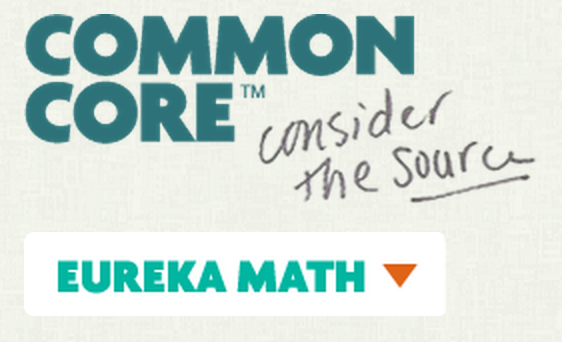Teachers are, in general, life-long learners. This is especially true in the current era, like it or not. The advent of technology and its implications on education require not only an understanding of the tools themselves, but more importantly, the pedagogy that supports it. Couple that with the 21st Century Skills initiatives and the arrival of Common Core and Next Generation science standards, teachers can easily feel knee-deep in opportunities to stretch their own learning.
Bottom line, teachers who want to move ahead and do cutting edge work need to associate themselves with like-minded people. There are many out there. Use social media, PLCs and ed tech newsletters to find them. Most importantly, enjoy what you are doing! Let us know what resources you use to connect with others.
Whether schools and districts are supporting teacher professional development in a just, rewarding manner is worthy of discussion, but we won’t go there now. In many instances, those teachers who are “rock stars” got there on their own, fueled by their passion and the love of the students they serve. And for every rock star, there are untold others who want to be there, but are not sure of how to proceed.
If your annual goals included independent professional development, or it’s your New Year’s resolution, here are a few thoughts...
2. Subscribe to quality blogs and newsletters. You already have one (and we thank you!), and here are some of our favorites. You can find others at Teach100, a detailed collection of education blogs.
1. Start a professional learning community at your school. Similar to a book club, PLCs bring together like-minded professionals to discuss topics important to them. Keep your topic broad (initially), and study up on it. Create a shared document to post resources. Determine a need, set a goal and strategies, and together work to reach it. SEDL is a thorough resource on educational PLCs.
2. Subscribe to quality blogs and newsletters. You already have one (and we thank you!), and here are some of our favorites. You can find others at Teach100, a detailed collection of education blogs.
- Edsurge
- Hack Education
- Free Tech for Teachers
- Mind/Shift
- Edutopia
3. Use those resources to find quality webinars on topics of interest. View them with other teachers so you have a partner in any goal-setting you may do. ASCD's free collection may be another place to start.
4. Attend conferences when you can. In California and Nevada, join your local CUE (Computer Using Educators) affiliate for more information about state and local events, as well as online resources for professional development.
5. Use your Twitter account as a resource. Follow #edchat, #teachers, and other education hashtags to see what inspires others. You’ll quickly see who puts out quality information and who to follow. Follow us @ccedtech.
6. Go back to school. Yes, this is a biggie, but thanks to MOOCs and other online course offerings, it’s more doable than ever. There are a number of quality online master’s programs in instructional technology available. Also consider Leading Edge Certification or Stanford online courses.
4. Attend conferences when you can. In California and Nevada, join your local CUE (Computer Using Educators) affiliate for more information about state and local events, as well as online resources for professional development.
5. Use your Twitter account as a resource. Follow #edchat, #teachers, and other education hashtags to see what inspires others. You’ll quickly see who puts out quality information and who to follow. Follow us @ccedtech.
6. Go back to school. Yes, this is a biggie, but thanks to MOOCs and other online course offerings, it’s more doable than ever. There are a number of quality online master’s programs in instructional technology available. Also consider Leading Edge Certification or Stanford online courses.
Bottom line, teachers who want to move ahead and do cutting edge work need to associate themselves with like-minded people. There are many out there. Use social media, PLCs and ed tech newsletters to find them. Most importantly, enjoy what you are doing! Let us know what resources you use to connect with others.



 We are fortunate in the Bay Area to have a resource for nonfiction reading material for our classrooms, and it revolves around the local newspaper.
We are fortunate in the Bay Area to have a resource for nonfiction reading material for our classrooms, and it revolves around the local newspaper. The week of November 18, 2013 is Geography Awareness Week, a great opportunity to revisit this critically vital curriculum area. If I had a favorite subject in elementary school, it was geography. The study of geography offers an interactive, physical component that appeals to those who need more kinesthetic strategies in the classroom. Additionally, it provides a real life application in the areas of language arts, science, social studies, and math.
The week of November 18, 2013 is Geography Awareness Week, a great opportunity to revisit this critically vital curriculum area. If I had a favorite subject in elementary school, it was geography. The study of geography offers an interactive, physical component that appeals to those who need more kinesthetic strategies in the classroom. Additionally, it provides a real life application in the areas of language arts, science, social studies, and math.

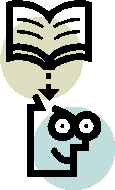 An observation: teachers sometimes put undo pressure on themselves looking to create complex, long-duration, multiple outcome projects when adding (effective) technology to curriculum. Something to consider - the sweetspot is probably just the opposite: ongoing, consistent use of technology to augment instruction, and perhaps not the Giant Project from Heck. When done well, project-based, tech-infused big-learning, higher-order thinking projects are awesome. But, it's not the only way, especially if you and/or your students are just getting your feet wet with technology. This certainly holds true in Language Arts.
An observation: teachers sometimes put undo pressure on themselves looking to create complex, long-duration, multiple outcome projects when adding (effective) technology to curriculum. Something to consider - the sweetspot is probably just the opposite: ongoing, consistent use of technology to augment instruction, and perhaps not the Giant Project from Heck. When done well, project-based, tech-infused big-learning, higher-order thinking projects are awesome. But, it's not the only way, especially if you and/or your students are just getting your feet wet with technology. This certainly holds true in Language Arts.