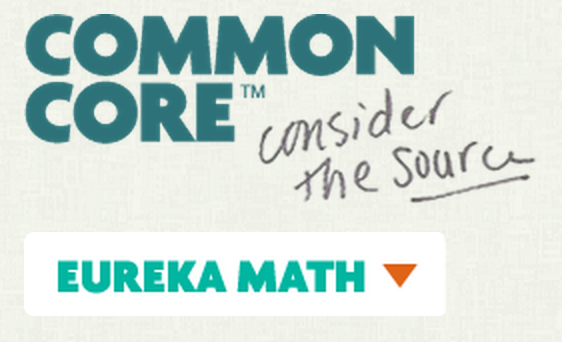We had the opportunity to attend the sessions of other educators, and picked up a number of effective strategies in integrating technology in the classroom. One tool I heard glowing reports about was Doctopus – a solution designed to manage the workflow of students’ Google documents and presentations.
Doctopus is a Google script that allows teachers to pre-generate and share template documents. They can then manage grading and provide feedback to individual students or groups via email. Teachers simply use a Google Spreadsheet to upload the student information, connect to the Doctopus script and set up the sharing.
Here is a great video by teacher Katie Grassel on how to use Doctopus.
>
Doctopus seems like a viable alternative to Hapara. Doctopus is free (Hapara is currently $4 per student), and although it may not have all the capabilities of Hapara, those who use it claim they can’t live without it!