One of the most valuable apps on your iPad is ... Photos. Yes, that innocuous button that resembles the NBC peacock holds the key to effective content creation, and ultimately higher levels of student learning. To get the most out of the iPad as a content creation tool, students need to understand a few important features of Photos, the iPad camera, and photo curation.
First, teach your students how to take a quality photo with their iPad. Some camera features students should know include tap to focus and pinch to zoom. These features allow students to get the clearest photo with little effort. The should also learn how to use the grid (turn on in Settings) so they can practice The Rule of Thirds. As you see in this photo, the subject is not centered, but in the right third, making the photo more interesting.
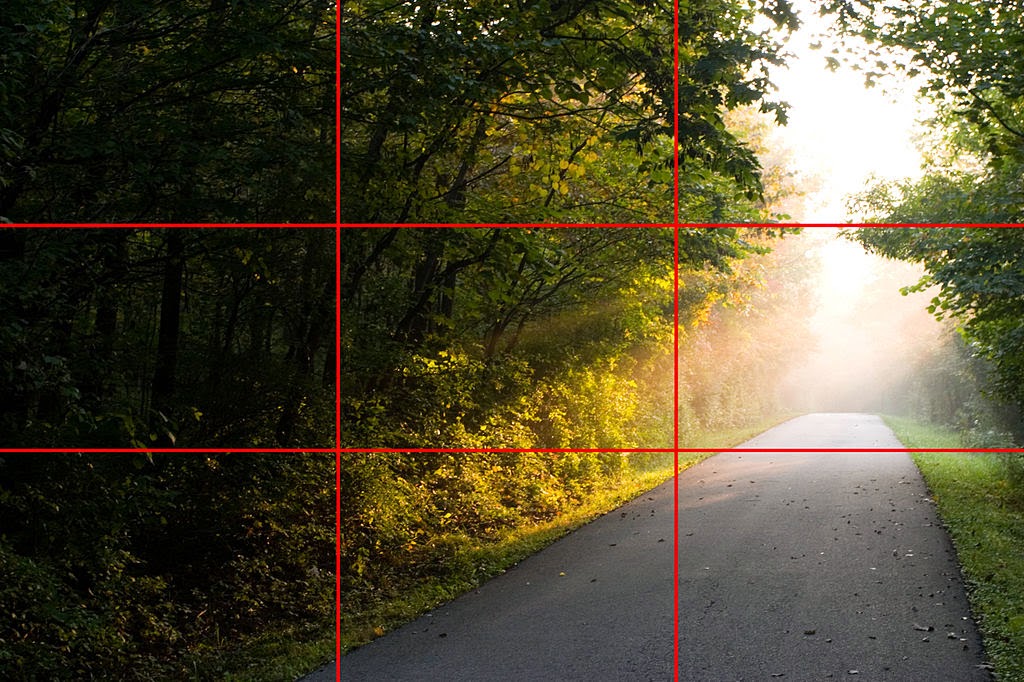
Next, show students how to find photo albums on their iPad. Here is where they locate their photos, as well as content created on third party apps like Tellagami, Skitch and Shadow Puppet EDU. In Moments, you will see Albums at the bottom of the screen.
More and more, applications like those noted above save the content to Photos. This is an important feature to look for when shopping for apps, as it makes access to content so much easier. Many apps now upload from Photos too, so pulling in saved photos is a snap. Using Google to find an image? Simply search in Google and find the image you want. Hold down on the image until you see Save Image pop up. Tap on it, and off it goes to your Photos. Then students can upload the photo to projects created in other applications (in a copyright-friendly manner!).
Better yet, take your students outside and have them take pictures. It's a great way to see and capture math and science in the real world. And who knows, some may develop a life-long love of photography from the experience. Then teach them how to protect their own work with a Creative Commons license!
Have classroom photo tips to share? Please comment and let us know!
No comments:
Post a Comment